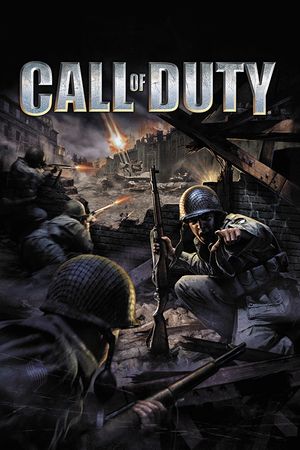Call of Duty: Black Ops 6 is approaching, with its official release date scheduled for October 25, 2024. As with all other Call of Duty seasons, you'll be able to preload this one as well.
However, be aware that you need to have purchased the game already to do it. Let's see how to preload Call of Duty: Black Ops 6 on PC, PS5, and Xbox.
Table of Contents
Advertisement
Call of Duty: Black Ops 6 Preload & Launch Time

You'll have the opportunity to preload Call of Duty: Black Ops 6 on October 21, 2024, at 9 AM PT, so you can be ready to go when it launches. Here are the times when you can expect the game to be released.
- Xbox: October 24, 2024, 4 AM - 11 PM PT
- PC Microsoft Store: October 24, 2024, 4 AM - 11 PM PT
- PlayStation: October 24, 2024, 4 AM - 11 PM PT
- Battle.net & Steam: October 24, 2024, 9 PM PT
It's important to note that you'll be able to launch the game on October 24, 2024, or October 25, 2024, depending on your region.
Advertisement
Call of Duty: Black Ops 6 How To Preload On PlayStation

Once the preload for Call of Duty: Black Ops 6 becomes available, you'll have to complete the following steps:
- Find the Call of Duty App
- Press Options
- Click on Manage Game Content
- Locate Black Ops 6
- Select Install
In case you haven't downloaded Call of Duty, make sure to do so before diving into this process.
Advertisement
Call of Duty: Black Ops 6 How To Preload On Xbox

Preloading Call of Duty: Black Ops 6 on Xbox is very similar to doing the same thing on PlayStation.
- Find the Call of Duty app
- Hit Start
- Click on Manage Game & Add-Ons
- Locate Black Ops 6
- Choose the files you want to install
Once you've completed the steps above, you'll have the game ready to go.
Advertisement
Call of Duty: Black Ops 6 How To Preload On PC

To preload Call of Duty: Black Ops 6 on Steam, do the following:
- Find Call of Duty in your Library
- Click on Settings
- Choose Properties
- Click on DLC
- Find Black Ops 6
- Update
Battle.net is almost the same, with a little twist:
- Select Call of Duty
- Click on Settings
- Choose Modify Install from the drop-down menu
- Select Content, and then Modify Install one more time
- Press Start Update
If you have pre-ordered the game on October 14 or before, you'll be able to preload it anytime on these two platforms. Have fun and good luck on your next adventure! For more information about Call of Duty: Black Ops 6, you can check out this article.
Advertisement