
It's been more than a week since the release of Helldivers 2, and unfortunately, the game is still suffering from massive server issues. The developers at Arrowhead Game Studios have apologized many times already, and they have been doing everything in their power to fix these problems. Sadly, it seems like after one error gets fixed, two more emerge, with the latest one being stuck on the 'Defrosting Helldiver' loading screen loop at the start of the game.
Many players have been experiencing this issue in the last 24 hours, with no real statement from the developers on when it will be resolved. In this article, we are going to take a look at the 'Defrosting Helldiver' error and we will try to help you troubleshoot and get past this loading screen issue in Helldivers 2.

Advertisement
What is The Defrosting Helldiver Loading Screen in Helldivers 2
Being stuck on the 'Defrosting Helldiver' loading screen at the start of the game is the latest issue that has been plaguing the recently released Helldivers 2. The game became an overnight sensation, with over 1 million copies sold in just a couple of days since its launch. The developers at Arrowhead Game Studios were caught unprepared, which led to numerous server issues and crashes, preventing players from being able to enjoy the game.
While the 'Defrosting Helldiver' issue is likely due to these same issues, it's also possible for it to be an issue on your end. Below, you will find some tips and tricks to help you troubleshoot and fix this issue.
This is the latest statement that was made by the team over at Arrowhead Game Studios about the state of the servers and how they are dealing with the overwhelming influx of players:
Hello Divers!
Earlier tonight we had server related issues with a concurrent player spike. This lead to some mission payouts failing, some players being kicked to their ships, or being logged out.
Our team is working around the clock to solve these issues. While we've been able to mitigate some of the causes, we are still struggling to keep up with the scaling that is needed to accommodate all our Helldivers.
Therefore we've had to cap our concurrent players to around 450,000 to further improve server stability. We will continue to work with our partners to get the ceiling raised.
If you have progression related issues, please restart the game in order for things to sync back up. Thank you for your continued patience.
—Your dedicated team over at Arrowhead
Advertisement
How to Fix Stuck on Defrosting Helldiver Loading Screen in Helldivers 2
The 'Defrosting Helldiver' issue is likely caused by the lack of server capacity needed to allow all of the new players into the game. Even if that is the case, it's always possible for the issue to be on your end. Here are some tips and tricks to troubleshoot and fix any issues regarding Helldivers 2:
- Restart the Game: The best thing to do with any issue that is related to a video game is to turn it off and on again. Make sure to wait a bit for the cloud storage to update and you should also consider restarting Steam as well if you are on PC.
- Restart Your PC/Console: If restarting the game does not work, you should try and restart your whole PC/Console. Some players have reported that doing this has gotten them past the 'Defrosting Helldiver' loop recently.
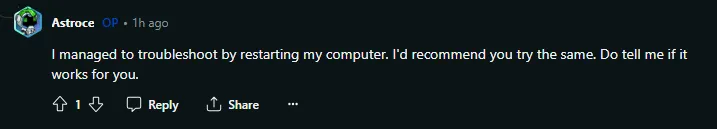
- Verify Game Files: If nothing has worked so far, try to verify the integrity of your game files. This will check for any issues that are related to your installation files, and it might take a few minutes to fix them.
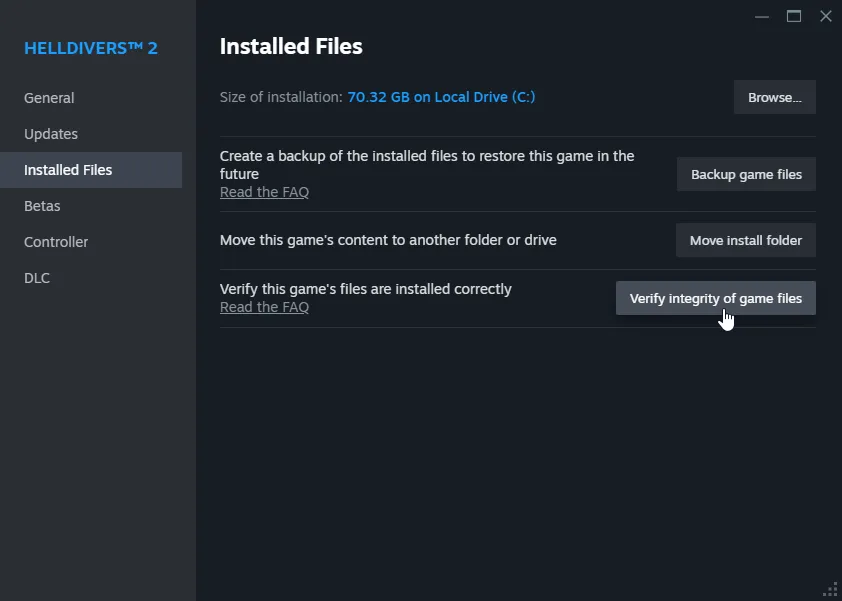
Advertisement
- Verify Your Network Connection: Make sure that your internet connection is stable by checking your cable and restarting your router/modem. Switching to a different connection is another great way of finding out if the issue is on your end or not.
- Turn Off VPN: Some users have reported that turning off their VPN has helped them get past the 'Defrosting Helldiver' loading screen loop at the start of the game. If you are using a VPN, try turning it off and see if there is any change to your situation.
- Check For Updates: Make sure to exit the game and check if any new updates are in queue for the game. If Arrowhead have applied a new patch or hotfix, it might not allow you to enter the game.
- Check Server Status: Currently the best tip for any Helldivers 2 issue is to wait for the servers to be fixed, as the developers were not ready for the overwhelming influx of players. The best place to check for any updates, patches and the current server status is on the Helldivers 2 subreddit and Discord.
That covers everything you need to know about the new 'Defrosting Helldiver' issue in Helldivers 2. We hope that Arrowhead Game Studios is able to stabilize the servers so we can all enter the game and liberate the galaxy. For more Helldivers 2 news and guides, make sure to check out the rest of our website!
Advertisement









