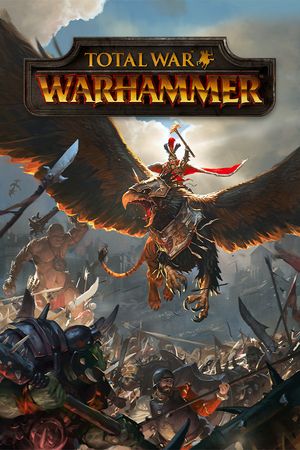Are you ready to reduce the population of the Tyranid monsters? Well, you're in luck, because Warhammer 40K: Space Marine 2 is officially released, and you can now enjoy it even with your friends.
However, although the crossplay options in Space Marine 2 are more than good, there are still some limitations that you need to know about. In this guide, we'll go over the details of crossplay in the game, as well as how to enable and disable the feature.
Table of Contents
Advertisement
Is There Crossplay In Warhammer 40K: Space Marine 2

Fortunately, Warhammer 40,000: Space Marine 2 supports crossplay on both Campaign and Operation missions. Moreover, PC users will be able to team up with their friends playing on a console as well. However, be aware that Eternal War offers crossplay only between Steam and Epic Games Store Players.
This means that if you have a PS5 or Xbox Series X/S, you cannot compete with Steam players, for example. The same applies to everyone who uses a console as well, as the 6v6 PvP mode will not allow Xbox and PlayStation users to play with PC owners. The rules exist to keep the game fair since PC users typically have an advantage when it comes to aiming.
Advertisement
Warhammer 40K: Space Marine 2 How To Enable & Disable Crossplay

If you're playing with friends on different platforms, you need to make sure that the crossplay option in Space Marine 2 is active. Keep in mind that this feature is usually turned on by default, but if you want to check and make sure that everything's in order, complete the following steps:
- Open Settings
- Scroll to the Game tab
- Go to Network and find Crossplay
- Make sure it's set to On
It's important to note that you can only enable and disable the crossplay option from the main menu, and this feature will not be active mid-game. Have fun and good luck on your next adventure! For more information about Warhammer 40K: Space Marine 2, you can check out this article.
Advertisement